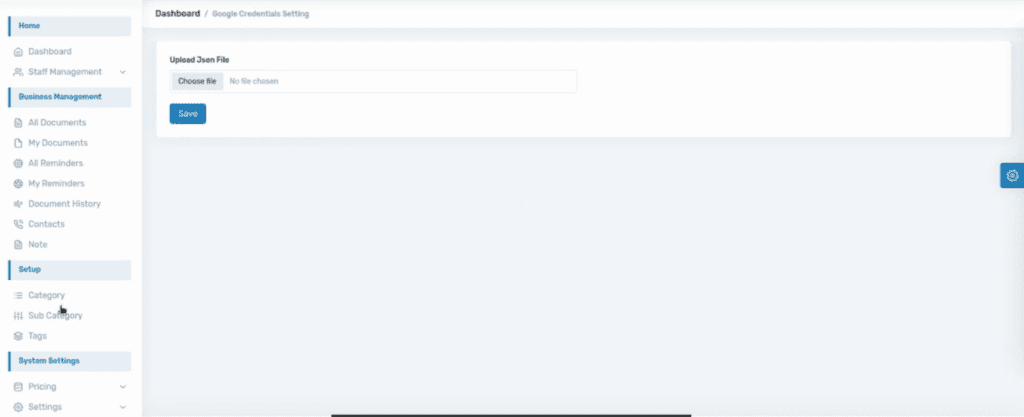Connect Google Drive
Connect to yur Google Drive and store all your files safely on Google. Follow the Guide.

Step 1: Go to Google API console
Access with your Google Account at this link:
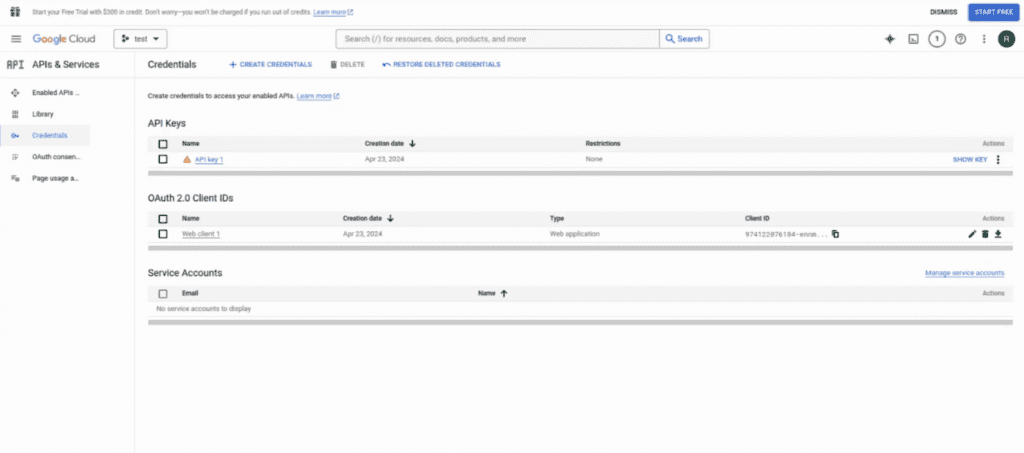
Step 2: Create a Project and credentials
1. Go to “Credentials” on the left menu
2. On the top of the page click “Create Credentials“
3. Then “OAuth ID“
4. Select “Web Application“
5. Add a Name
6. Click “ADD URI“
7. Paste this link: https://app.docsset.com/google/callback
8. Click “Create“
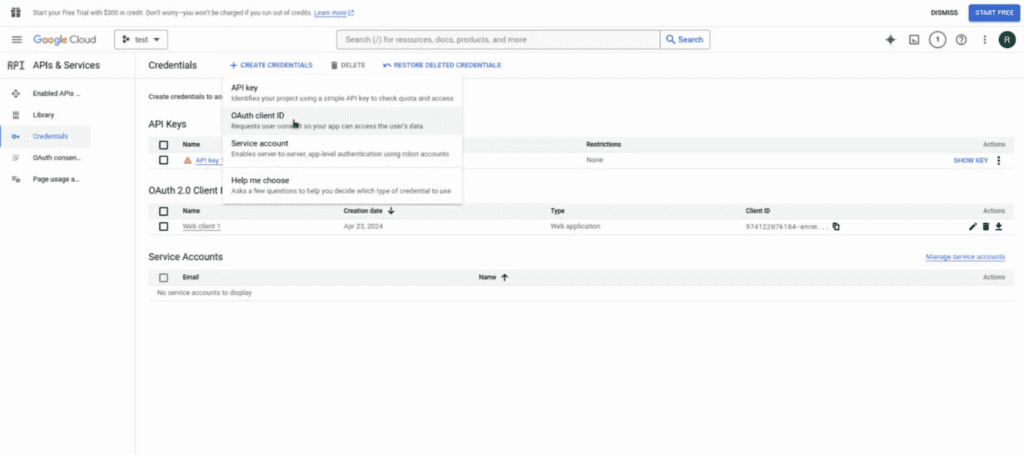
Step 3: Download JSon File
From screen click Download
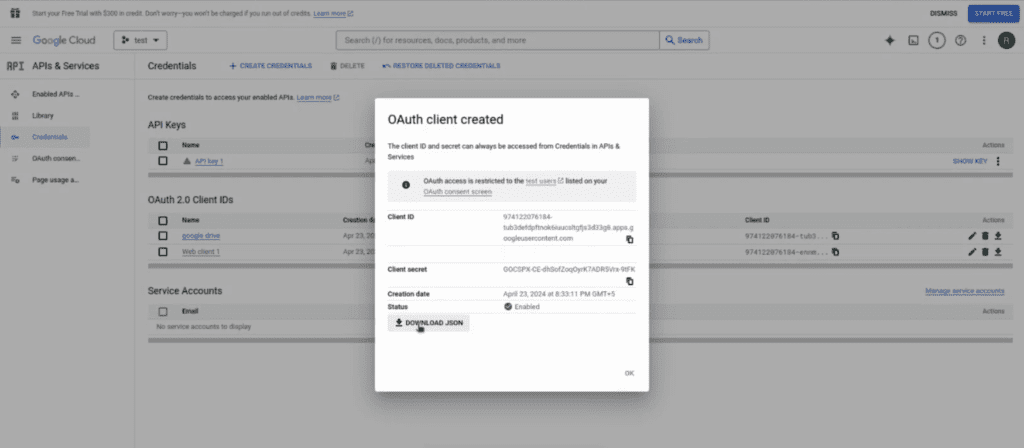
Step 4: Create user
1. Go to “OAuth Consent Screen” on left menu
2. Go to “TEST USER” and add the google email authorized to upload files
3. Add email and press “SAVE”.
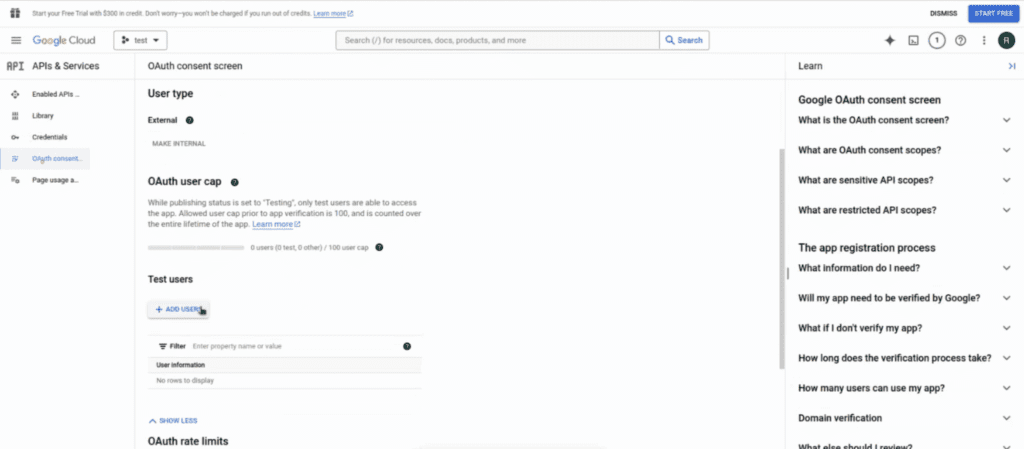
Step 5: Upload JSon file on DocsSet
1. On DocsSet go to “Google Credentials Settings“, in the menu under “Settings“
2. Go to “Upload JSon file” and Upload the JSON file
3. Authenticate with Gmail
3. You are now connected to Google Drive